
In response to social distancing during the COVID-19 pandemic, many professional conferences and large meetings are exploring a move to remote, asynchronous, and online convenings – including the HI-TEC Transformed 2020 conference taking place next week, on July 29-30. While many in the ATE community have experience collaborating and networking remotely, remote events can be stressful to organize and attend at the best of times. Here are some tips to aid in creating and participating in conferences and meetings during social distancing:
Organizing a Remote Conference or Meeting:
- Use an online program or agenda that can be easily updated. This makes it easy to add and alter sessions or segments as you negotiate the transition from a planned in-person event to an online event. The event program or agenda should be hosted on a public page or website for easy access.
- Build in time to test streaming and A/V procedures and have an alternative plan in mind. Conferences and meetings may bring together a large number of organizers, participants, and presenters with varying tech backgrounds. Before the day of the event, be sure to test all streaming technology and make sure you have a backup plan in case any elements of video conferencing or screen sharing go awry. Ideally include tech support as part of your team, ready to aid attendees or presenters if they have technical issues.
- Designate moderators and provide them with instructions in advance. Just like an in-person event, remote conferences and meetings have a lot going on. Ensure that sessions do not run too long or become a negative experience for attendees and presenters by appointing a moderator to facilitate the event. Provide moderators with clear, well-communicated instructions in advance of the conference date.
- Explore options for asynchronous sessions. Some participants may not be able to present or attend live streams. Pre-recording some sessions and hosting video recordings on the conference or meeting site, and notifying attendees via email of their availability can offer a viable and useful alternative for presenters. You may also choose to record streamed events so that attendees can tune in asynchronously.
- Make all conference social media handles and hashtags widely known. Social media is an even more vital arena for networking when it comes to remote conferences. Be sure that conference attendees have social media handles and hashtags so participants and presenters can share and connect before and after sessions.
- Offer the most widely-accessible experience possible. This may include, for example, live-captioning presentations, or adding captions to asynchronous conference material. If distributing digital conference or meeting packets, make sure they follow W3C Accessibility Standards.
Presenting Remotely:
- Sign in early when presenting. To make sure your presentation starts smoothly and on time, plan to log in 15 minutes early on the day of the presentation. It is also helpful to test the streaming technology and slide sharing features in advance.
- Familiarize yourself with the other presenters and any moderator instructions. To make sure your session runs smoothly, be ready to step in if your moderator is sidelined due to technical issues during the presentation. Know the order of presenters and be ready to go when it is your turn to speak.
- Be aware of your presentation location and its limitations. Make sure you are in a well-lit, quiet room with a background you do not mind others seeing. You may also wish to begin by kindly reminding participants to keep their mics muted and establish when and what manner it is appropriate to ask questions.
- For any breakout or interactive components, make sure participants have clear instructions. Remember that attendees will need clear guidance on time limits and the technical aspects of interactive components. Make sure you have instructions ready to distribute to those participating in your session and that you are available to offer clarification when needed.
Participating in a Remote Conference or Meeting:
- Plan for fatigue and build in breaks. The same way you would when attending an in-person conference or meeting, you should plan to take a break from digital events. Schedule your breaks ahead of time. This will help you select sessions to attend around other work and life responsibilities.
- Minimize distractions and take an interactive approach. Turn off notifications and avoid multitasking. Check whether slides will be made available or presentations will be recorded. If so, do not get bogged down in taking too many notes. If attending live, ask questions and engage deeply to get the most out of the experience.
- Select sessions wisely. Attend only sessions that are valuable and relevant to your own work and interests. Do not feel pressure to “see it all,” or sit through talks that you are not engaged with.
- Familiarize yourself with the streaming technology and related etiquette. Conduct yourself professionally and remember that video conferencing platforms take some work to master. Be aware of whether your video is on and, when not presenting or asking a question, keep your mic muted to avoid detracting from presenter audio.
For more tips, consult video conferencing guides such as this one on best practices for using Zoom.
HI-TEC Transformed 2020 will be free to attend (courtesy of the National Science Foundation), but registration is required for attendees. Follow this link to register for the conference.

 Subscribe
Subscribe


 See More ATE Impacts
See More ATE Impacts
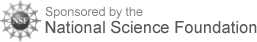
Comments
There are no comments yet for this entry. Please Log In to post one.