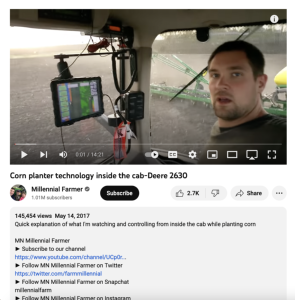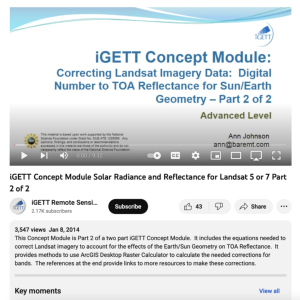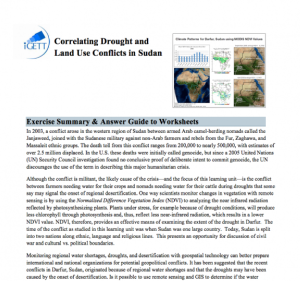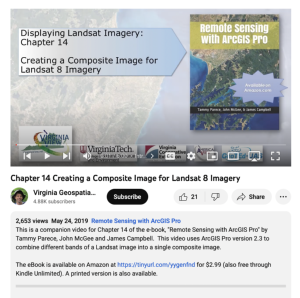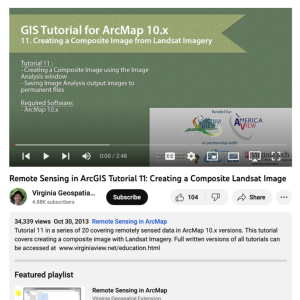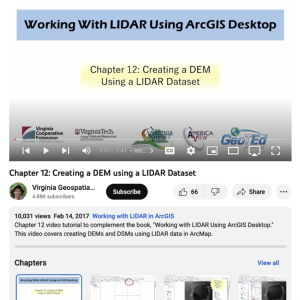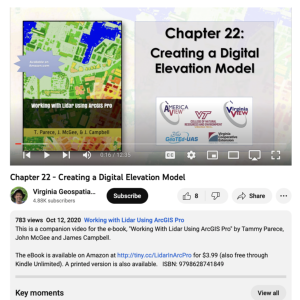Browse Resources
Information and Security Technologies -- Geospatial technologies
Resources | |
|---|---|
In this activity, developed by the Lane Community College MAPS GIS Program, students "work to understand concepts of latitude and longitude using an interactive Web-based GIS map. The lesson helps review basic concepts of coordinate geometry as they move about the world identifying coordinate...
In this activity, developed by the Lane Community College Geo-STAC program, students "understand geographic location (absolute and relative) using an interactive Web-based GIS map." The lesson helps review basic concepts of coordinate geometry as they move about the world identifying coordinate...
This video, from Milennial Farmer, shows Zach Johnson in the cab of a John Deere 2630 tractor. During the video Johnson shows viewers the 2630 monitor and demonstrates how it's controlling the corn planter. The monitor shows the target number of seeds to be planted and the actual number planted, the...
This video, from the Integrated Geospatial Education and Technology Training Project (iGETT), is the first part of a two-part presentation on correcting Landsat imagery data for solar reflectance. The lecture introduces the concept of solar irradiance, brightness and its digital number, and the...
This video, from the Integrated Geospatial Education and Technology Training Project (iGETT), is the second part of a two-part presentation on correcting Landsat imagery data for solar reflectance. The lecture reviews and builds on concepts introduced in the first video, before moving on to the...
This exercise, from the Integrated Geospatial Education and Technology Training Project (iGETT), uses remote sensing data to explore the correlation between environmental conditions and conflict in Sudan. In this eight part activity, students use MODIS imagery and NDVI Analysis in the context of...
This video, provided by Virginia Geospatial Extension, is part of a series of 28 tutorial videos on remote sensing with ArcGIS Pro. This tutorial "uses ArcGIS Pro version 2.3 to combine different bands of a Landsat image into a single composite image." This video runs 06:00 minutes in length. The...
This tutorial, provided by Virginia Geospatial Extension, is part of a series of 30 videos that cover remotely sensed data in ArcMap 10.x versions. This tutorial demonstrates creating a composite image from Landsat imagery. This video runs 02:48 minutes in length. The other videos in the series are...
This video, provided by Virginia Geospatial Extension, is part of a series of 16 tutorial videos on using Lidar with ArcGIS Desktop. This tutorial demonstrates how to create a digital elevation model (DEM) using a Lidar dataset. This video runs 5:41 minutes in length. The other videos in the series...
This video, provided by Virginia Geospatial Extension, is the last in a series of 22 tutorial videos on working with Lidar using ArcGIS Pro. This tutorial demonstrates creating a digital elevation model and digital surface model, discusses settings and alternate tools used in creating these models,...
| |
| ← Previous | Next → |