Using analytics to get the most out of your social media usage
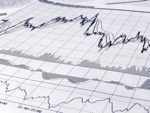 Using social media can be an effective way to enhance your project
or center's outreach. However, measuring the effects of your
social media usage can be tricky. Therefore, once you've
established a social media routine, it's important to collect data
about what you're doing. This is where analytics come in.
Using social media can be an effective way to enhance your project
or center's outreach. However, measuring the effects of your
social media usage can be tricky. Therefore, once you've
established a social media routine, it's important to collect data
about what you're doing. This is where analytics come in.
Web analytics is the measurement, collection, analysis and
reporting of Internet data for purposes of understanding and
optimizing web usage. The most common use of social media
analytics is to ascertain consumer attitudes, and use this
information to support marketing and customer service activities.
In an
ATE context,
analytics help projects and centers demonstrate their efforts to
connect with other members of the community and disseminate their
work. There are many web tools available for social media
analytics, but we've outlined four of our favorite (and free!)
tools below.
Facebook Insights
offers basic metrics about page growth and activity. By using
Facebook Insights you'll be able to determine the best time of
day to post, the best day of the week to post and what type of
content is most popular. Insights also collects demographic
information about who is visiting your page. This allows you to
build
personas
of your target audience. This can be very beneficial when creating
landing pages, home page copy, and overall messages. Facebook
Insights also calculates the virality of your posts (the rate at
which people respond to them), so you can identify which posts
were the most successful. Knowing the virality of each post allows
you to create more content that your fans like, which can be used
to increase your relevance, reach, and page traffic. Facebook
Insights is automatically included on Facebook pages.
Hootsuite is a publishing and
monitoring tool for Facebook and Twitter. It's one-stop-shopping
for posting to both sites, and allows you to schedule your posts
ahead of time. Hootsuite provides a streamlined dashboard for
reviewing all of your posts, as well as who has mentioned you,
emailed you directly, etc. Using Hootsuite to manage both Facebook
and Twitter cuts staff time down significantly. Hootsuite allows
team members to manage one account, with the option of assigning
tasks and creating restrictions for who can read or post messages.
Hootsuite offers various measurable items, including follower
growth and Twitter mentions. Facebook Insights and Google
Analytics data are also integrated, enabling you to track how many
users are visiting your website based on specific links you share
through HootSuite.
Google Reader allows you to
set up a search for your project or industry keywords. It is the
least complicated, most low-tech way of keeping track of your
identity and conversations online. A daily (or weekly, whatever
you decide) email to your inbox shares all of the relevant links
and mentions. No maintenance is required.
Google Analytics offers
free code to embed in your site that evaluates site metrics and
performance. Traffic patterns and audience demographics are among
the metrics visible. Google Analytics offers various reports,
including a behavior report, which allows you to view how many
visitors are returning frequently. The engagement report shows
visit duration and how many pages visitors viewed, revealing which
visitors are more engaged and which aspects of your content
engaged them. One of the biggest advantages of Google Analytics is
that it allows you to create custom reports. Custom reports let
you filter results based on a number of factors, and then view any
of the metrics included in Analytics. The richness of available
data makes Google Analytics one of the best indicators of overall
performance of a site online. There is no maintenance required
after setup.
Social media has quickly emerged as a powerful marketing tool. It
has the ability to transcend geography, vastly increasing audience
size, while decreasing time and effort expended. But, there's no
point in using social media if your message isn't being heard.
Social media analytics allows you to gauge who is hearing your
message. Using the data collected from social media analytics, you
can cater posts for your specific audience, or work on ways to
expand your outreach to a wider audience. Knowing what's working
and what's not can make a huge difference in your social media
outreach success.


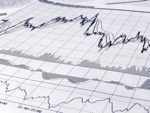 Using social media can be an effective way to enhance your project
or center's outreach. However, measuring the effects of your
social media usage can be tricky. Therefore, once you've
established a social media routine, it's important to collect data
about what you're doing. This is where analytics come in.
Using social media can be an effective way to enhance your project
or center's outreach. However, measuring the effects of your
social media usage can be tricky. Therefore, once you've
established a social media routine, it's important to collect data
about what you're doing. This is where analytics come in.
 Each year, the
ATE
community produces hundreds or even thousands of resources: lesson
plans, curricula, websites, videos, professional development
materials, and more. ATE Central collects information about these
resources in its
Each year, the
ATE
community produces hundreds or even thousands of resources: lesson
plans, curricula, websites, videos, professional development
materials, and more. ATE Central collects information about these
resources in its