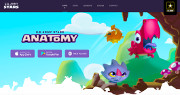The STEM Guitar Project
guitarbuilding.org
The STEM Guitar Project is addressing the U.S. "skills gap" by engaging high school and college faculty and students in hands-on guitar design, manufacturing and construction and incorporating the technical subjects into kinesthetic learning. The project helps motivate students to learn STEM subjects and explore career interests in technical fields, thereby impacting the skills gap found in industry.
During the STEM Guitar Project, secondary and postsecondary students will engage in science, mathematics, and engineering technology practices through electric and acoustic guitar design, manufacturing using Computer Numerical Control (CNC) machines and construction activities, integrated into the school curriculum. While project-based learning is recognized as a proven method to increase student learning, effectiveness is highly dependent on the quality of professional development educators receive. Therefore, the project provides: 1) faculty professional development Institutes and year-long support and follow-up activities helping instructors integrate STEM into their programs; 2) evaluative research with a focus on student outcomes; and 3) an online STEM community of practice supporting practitioners across the nation. The professional development is aligned with national curriculum standards and industry skill sets and nurtures the skills absent yet required of current and future technicians. In addition, the project is engaging a diverse population into STEM learning, developing their interest in STEM careers - a critical activity to address the STEM technician shortage.