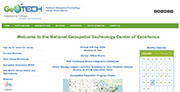
GeoTech Center
geotechcenter.org
GeoTech Center is a National Center of Excellence from NSF's Advanced Technological Education initiative. Its goals are to: "Create a national clearinghouse of exemplary geospatial curriculum materials, resources and national services; Increase the capacity to educate geospatial technicians through new partnerships and collaborations; Increase the quantity, quality and diversity of geospatial technicians to meet U.S. workforce needs; Provide a unifying voice for geospatial technology education interests in organizations, industry and government; and Increase the number of community and technical college geospatial faculty and secondary school teachers participating in geospatial professional development."







