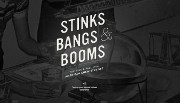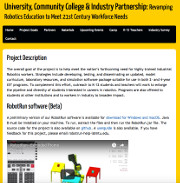
University, Community College and Industry Partnership: Revamping Robotics Education to Meet 21st Century Workforce Needs
pages.mtu.edu/~kuhl/robotics/
This proposal led by Michigan Technological University in cooperation with Bay de noc Community College intends to improve STEM education by capitalizing on the appeal of robotics. It also supports industry demand for well-trained specialists capable of programming, maintaining, and troubleshooting modern robots. Development of an advanced, industry-driven, hands-on educational curriculum in robotic automation will improve the quality of STEM education for electrical engineering technology students at two and four-year institutions. The software that is being developed will be freely available for adaptation, which will allow robotics to be taught even when the purchase of industrial robots is not feasible. Faculty development will include extensive training and industrial certification in robotics and automation. Partnership with a leading robotics manufacturer creates an important ongoing link between academia and industry ensuring the curriculum is regularly updated to meet emerging needs. K-12 teacher seminars will introduce advances in technology to those who play a pivotal role in inspiring future generations of engineering technologists. New robotics courses and equipment obtained in the project will attract interest of K-12 teachers and students, while simultaneously advancing undergraduate learning. As a result of the project, engineering technologists will enter the workforce prepared to adapt to the complex and changing demands of a high-tech workplace.