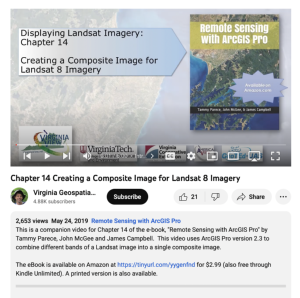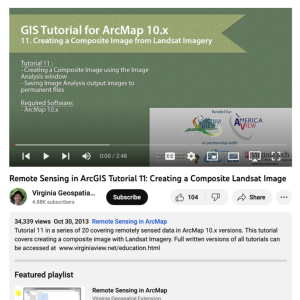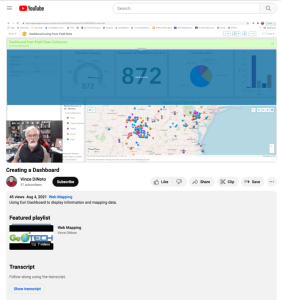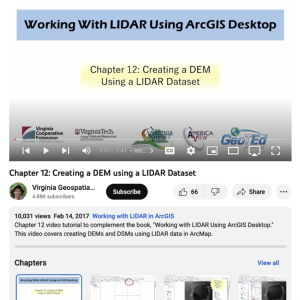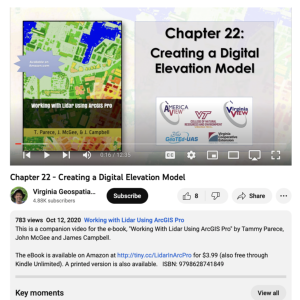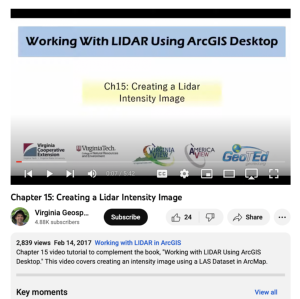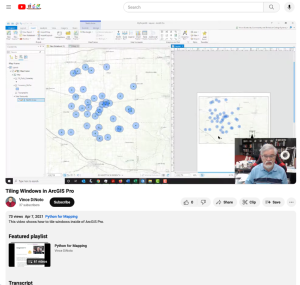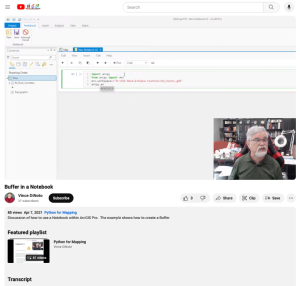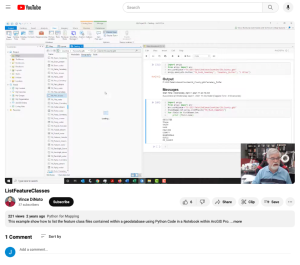Browse Resources
Audio/Visual -- Movie/Animation
Resources | |
|---|---|
This video, provided by Virginia Geospatial Extension, is part of a series of 28 tutorial videos on remote sensing with ArcGIS Pro. This tutorial "uses ArcGIS Pro version 2.3 to combine different bands of a Landsat image into a single composite image." This video runs 06:00 minutes in length. The...
This tutorial, provided by Virginia Geospatial Extension, is part of a series of 30 videos that cover remotely sensed data in ArcMap 10.x versions. This tutorial demonstrates creating a composite image from Landsat imagery. This video runs 02:48 minutes in length. The other videos in the series are...
This video, provided by the GeoTech Center, is part of a series on web mapping and focuses on creating and editing a dashboard on ArcGIS Dashboards. ArcGIS Dashboards, a component ArcGIS Online, allows users to display a map and associated data in a browser on one customizable page.
During the...
This video, provided by Virginia Geospatial Extension, is part of a series of 16 tutorial videos on using Lidar with ArcGIS Desktop. This tutorial demonstrates how to create a digital elevation model (DEM) using a Lidar dataset. This video runs 5:41 minutes in length. The other videos in the series...
This video, provided by Virginia Geospatial Extension, is the last in a series of 22 tutorial videos on working with Lidar using ArcGIS Pro. This tutorial demonstrates creating a digital elevation model and digital surface model, discusses settings and alternate tools used in creating these models,...
This video, provided by Virginia Geospatial Extension, is part of a series of 16 tutorial videos on using Lidar with ArcGIS Desktop. This tutorial demonstrates how to create a Lidar intensity image and how to check dataset properties. The recording runs 05:42 minutes in length. The other videos in...
This resource, provided by the GeoTech Center, is the ninth and final online module in the Python and Geospatial Mapping course. The course is designed for experienced users of Global Information Systems (GIS) platforms who are new to programming, with the goal of teaching them how to use Python to...
This video lesson, provided by the GeoTech Center, is from the ninth module of the Python and Geospatial Mapping course, titled Creating a Python Script Within a Notebook. The course is designed for experienced users of Global Information Systems (GIS) platforms who are new to programming, with the...
This video lesson, provided by the GeoTech Center, is from the ninth module of the Python and Geospatial Mapping course, titled Creating a Python Script Within a Notebook. The course is designed for experienced users of Global Information Systems (GIS) platforms who are new to programming, with the...
This video lesson, provided by the GeoTech Center, is from the ninth module of the Python and Geospatial Mapping course, titled Creating a Python Script Within a Notebook. The course is designed for experienced users of Global Information Systems (GIS) platforms who are new to programming, with the...
| |
| ← Previous | Next → |