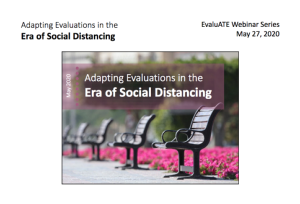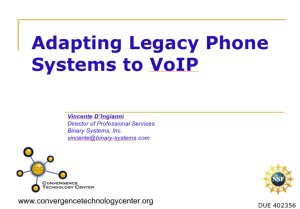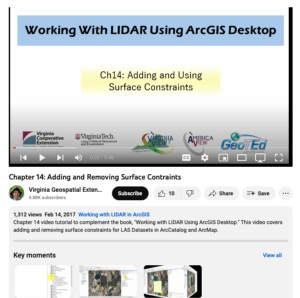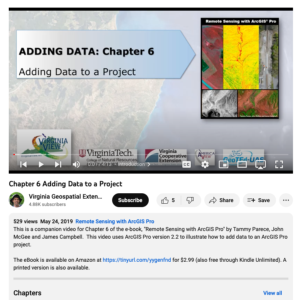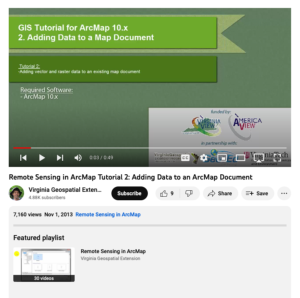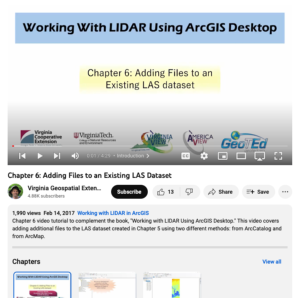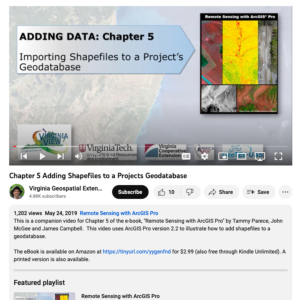Browse Resources
Higher Education -- Technical Education (Upper Division)
Resources | |
|---|---|
This 7-page activity is provided by the GeoTech Consortium of Western New York: Get the GIST (Geospatial Information Science Technology) Certificate and has users configure a map in ArcGIS and use it for analyzing dams in New York. The activity includes background information on state-regulated dams...
In this 12-page activity, provided by the GeoTech Consortium of Western New York: Get the GIST (Geospatial Information Science Technology) Certificate, users explore lava hazard zones using a map in ArcGIS. The activity includes an introduction and step by step instructions. The instructions involve...
Description:
This webinar, made available by EvaluATE: Evaluation Resource Center for Advanced Technological Education (ATE), provides strategies for adapting ATE evaluations for social distancing during the COVID-19 pandemic. Topics covered include: changes in inputs and/or resources in the logic...
This slide deck was presented by Vincente D'Ingianni, Director of Professional Services at Binary Systems, Inc. The presentation covered how to adapt a Legacy phone system to Voice-over-Internet Protocol (VoIP). In the demonstration, D'Ingianni covers VoIP gateways, Bandwidth, Softswitches, and...
This conference paper, by Larry Howard, Zsolt Remenyi, and Gabor Pap, of Vanderbilt University's Institute for Software Integrated Systems, covers technology used to create adaptive blended learning environments. The authors discuss "opportunities and issues related to this prospect, both...
This video, provided by Virginia Geospatial Extension, is part of a series of 16 tutorial videos on using Lidar with ArcGIS Desktop. This tutorial demonstrates how to add and remove surface constraints on a Lidar dataset in ArcGIS Desktop. This video runs 05:46 minutes in length. The other videos in...
This video, provided by Virginia Geospatial Extension, is part of a series of 28 tutorial videos on remote sensing with ArcGIS Pro. This video is the last of three tutorials that cover adding data to a map project. This tutorial briefly describes the differences between raster and vector data files....
This tutorial, provided by Virginia Geospatial Extension, is part of a series of 30 videos that cover remotely sensed data in ArcMap 10.x versions. This tutorial demonstrates adding data to an ArcMap document. This video runs 00:49 seconds in length. The other videos in the series are available to...
This video, provided by Virginia Geospatial Extension, is part of a series of 16 tutorial videos on using Lidar with ArcGIS Desktop. This tutorial demonstrates how to add files to an existing LAS-formatted Lidar datasets for use in ArcGIS Desktop. This video runs 04:29 minutes in length. The other...
This video, provided by Virginia Geospatial Extension, is part of a series of 28 tutorial videos on remote sensing with ArcGIS Pro. This video is the second of three tutorials that cover adding data to a map project. This tutorial demonstrates how to add shapefiles to a geodatabase using ArcGIS Pro...
| |
| ← Previous | Next → |