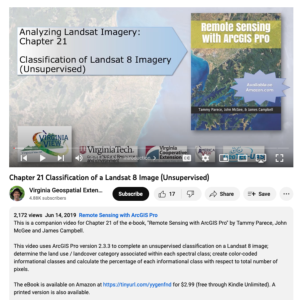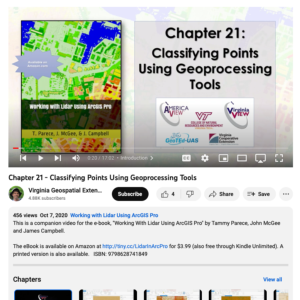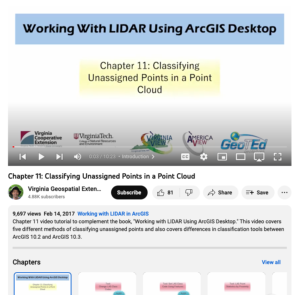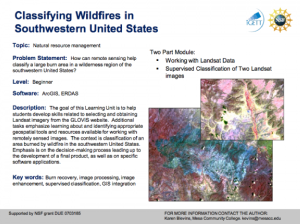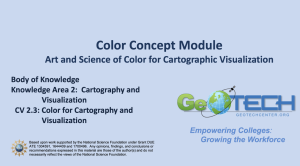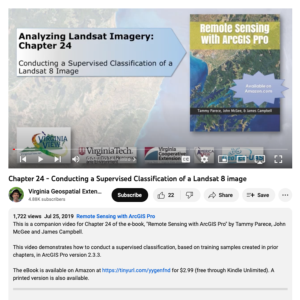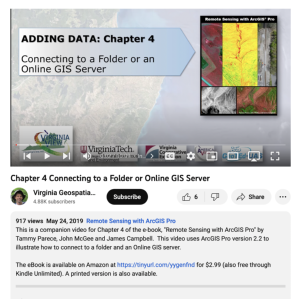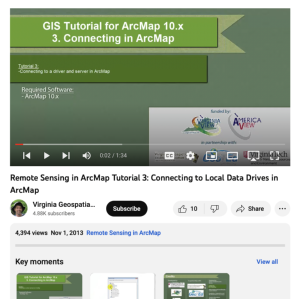Browse Resources
Information and Security Technologies -- Geospatial technologies
Resources | |
|---|---|
This video, provided by Virginia Geospatial Extension, is part of a series of 28 tutorial videos on remote sensing with ArcGIS Pro. This tutorial "... uses ArcGIS Pro version 2.3.3 to complete an unsupervised classification on a Landsat 8 image; determine the land use / land cover category...
This video, provided by Virginia Geospatial Extension, is part of a series of 22 tutorial videos on working with Lidar using ArcGIS Pro. This tutorial demonstrates the following four geoprocessing tools: classify ground, classify by height, reassign classification, and feature proximity:2D...
This video, provided by Virginia Geospatial Extension, is part of a series of 16 tutorial videos on using Lidar with ArcGIS Desktop. This tutorial demonstrates how to classify unassigned points in a point cloud. This video runs 10:23 minutes in length. The other videos in the series are available to...
Learning Unit Description:
The Integrated Geospatial Education and Technology Training Project (iGETT) presents a series of Learning Units (LU) designed to incorporate federal land remote sensing data into Geographic Information System (GIS) instruction. The Classifying Wildfires in Southwestern...
In this 2-page activity, provided by the GeoTech Consortium of Western New York: Get the GIST (Geospatial Information Science Technology) Certificate, users will use the ArcGIS web app to collect tree data on four variables. Data will be collected on dbh (diameter base height), tree name, condition,...
This video, provided by Virginia Geospatial Extension, is part of a series of 22 tutorial videos on working with Lidar using ArcGIS Pro. This tutorial demonstrates combining multiple .las files into a single .lasd data set, two methods for creating a LAS dataset - Catalog and Geoprocessing tool, and...
This module is provided by GeoTech Center, and introduces the art and science of color and its role in geospatial analysis visualizations. This learning module will also discuss how to select appropriate colors for different classifications of data. Module contents include one overview document, a...
This video, provided by Virginia Geospatial Extension, is part of a series of 28 tutorial videos on remote sensing with ArcGIS Pro. This tutorial "demonstrates how to conduct a supervised classification, based on training samples created in prior chapters, in ArcGIS Pro version 2.3.3." This video...
This video, provided by Virginia Geospatial Extension, is part of a series of 28 tutorial videos on remote sensing with ArcGIS Pro. This video is the first of three tutorials that cover adding data to a map project. This tutorial "uses ArcGIS Pro version 2.2 to illustrate how to connect to a folder...
This tutorial, provided by Virginia Geospatial Extension, is part of a series of 30 videos that cover remotely sensed data in ArcMap 10.x versions. This tutorial demonstrates connection to a driver and server in ArcMap. This video runs 01:34 minutes in length. The other videos in the series are...
| |
| ← Previous | Next → |