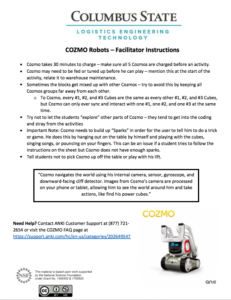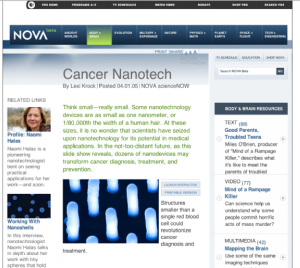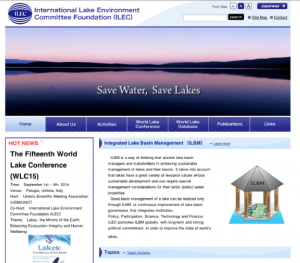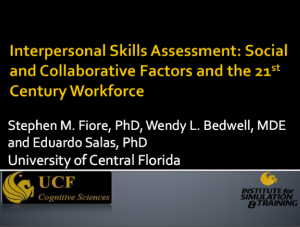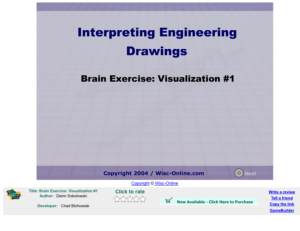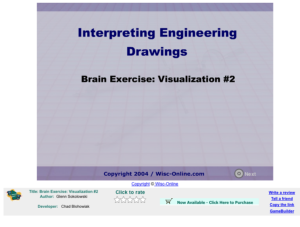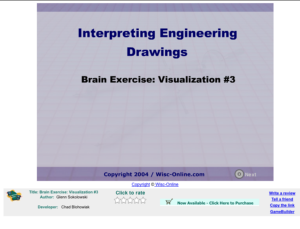Browse Resources
Resources | |
|---|---|
This collection, provided by Columbia State Community College, includes an activity and facilitator instructions that use the Anki COZMO robots as an interactive way to teach K-12 students about real world applications of Logistics Engineering Technology. The activity includes hints, instructions,...
Think small--really small. Some nanotechnology devices are as small as one nanometer, or 1/80,000th the width of a human hair. At these sizes, it is no wonder that scientists have seized upon nanotechnology for its potential in medical applications. In the not-too-distant future, as this slide show...
In this video from the ICT Center, learn about interference and diffraction. See how the wave properties of light are used to explain interference patterns on a screen, and learn about related technologies such as the Fabry-Perot cavity, Bragg gratings, interference filters, and antireflection...
The International Journal for the Scholarship of Teaching & Learning is an open, peer-reviewed, international electronic journal published twice a year by the Center for Excellence in Teaching at Georgia Southern University. This journal is intended to be an international vehicle for articles,...
The International Lake Environment Committee (ILEC) works to advance international cooperation for sustainable management of the world's lakes and reservoirs through the collection and provision of environmental data, the promotion of scientific research, and the promotion of interchange with...
This presentation and accompanying paper was prepared for the Workshop on Assessment of 21st Century Skills, held in January 2011. This presentation from three members of the University of Central Florida's Cognitive Science Department focuses on defining interpersonal skills, why they are...
In this interactive object, learners practice their 3D visualization skills by identifying the correct isometric view of an object. Front, side, and top orthographic views are shown.
These resource, from the Wisconsin Online Resource Center, provides a brain exercise to assist in the interpretation of engineering drawings. With this interactive object, "learners practice their 3D visualization skills by identifying the correct isometric view of an object." In the first section,...
Learners develop 3D visualization skills by examining front, side, and top orthographic views of objects. Using this information, students select the corresponding isometric view of each object.
This 4-page resource is provided by the GeoTech Consortium of Western New York: Get the GIST (Geospatial Information Science Technology) Certificate and is intended as a professional development activity. During this activity users will learn to navigate and work with a web map by using map tools...
| |
| ← Previous | Next → |